Linux EDUROAM settings
Use NetworkManager:
- Click to the Network Manager Icon or select it from menü.
- Choose the Edit Connections option.
- Click the Wireless tab after then click the Add button on right side.
- Set this options in the window:
- Connection name: Eduroam
- SSID: eduroam
- Mode: Infrastructure
- The BBSID and MAC address leave empty and MTU is automatic (this is default).
- Click to the Wireless Security tab and set up this:
- Security: WPA & WPA2 Enterprise
- Authentication: Protected EAP (PEAP)
- CA certificate (None).
- PEAP version: Automatic
- Inner authentication: MSCHAPv2
- Username: networkid@unideb.hu
- Password: password for your networkid
- At the connection process maybe you get a warning window with this message: "No Certificate Authority certificate chosen" , select the "Don't warn me again" option and click the Ignore button.
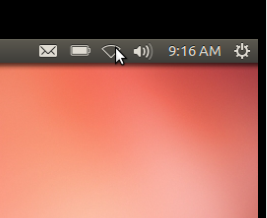
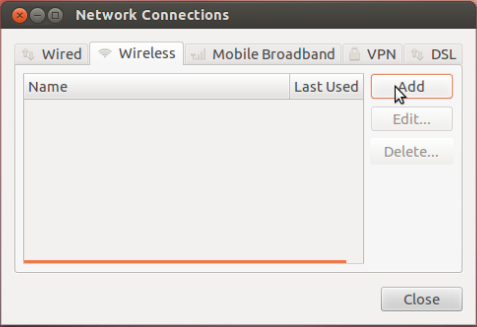
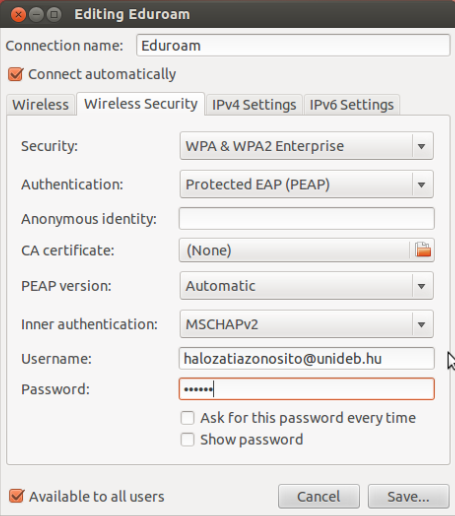
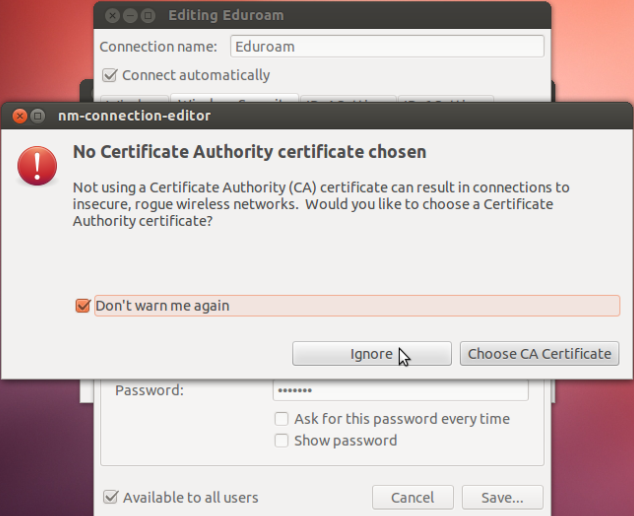
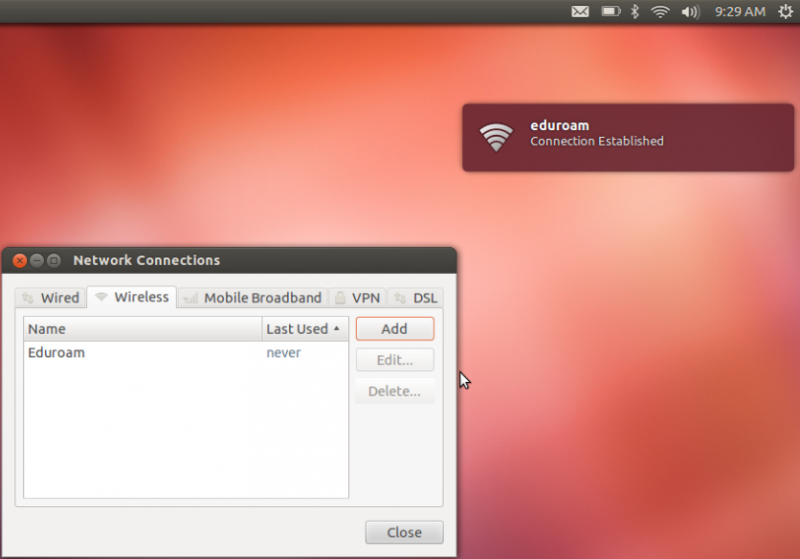
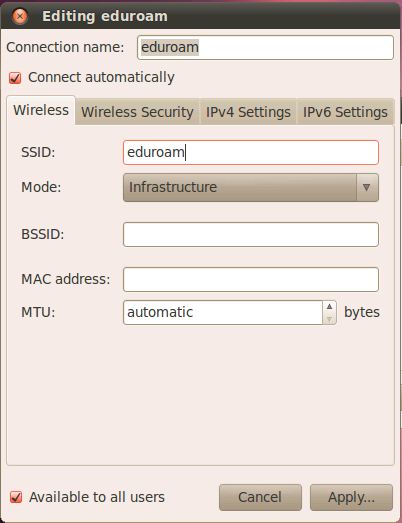
Last update:
2023. 03. 26. 19:53